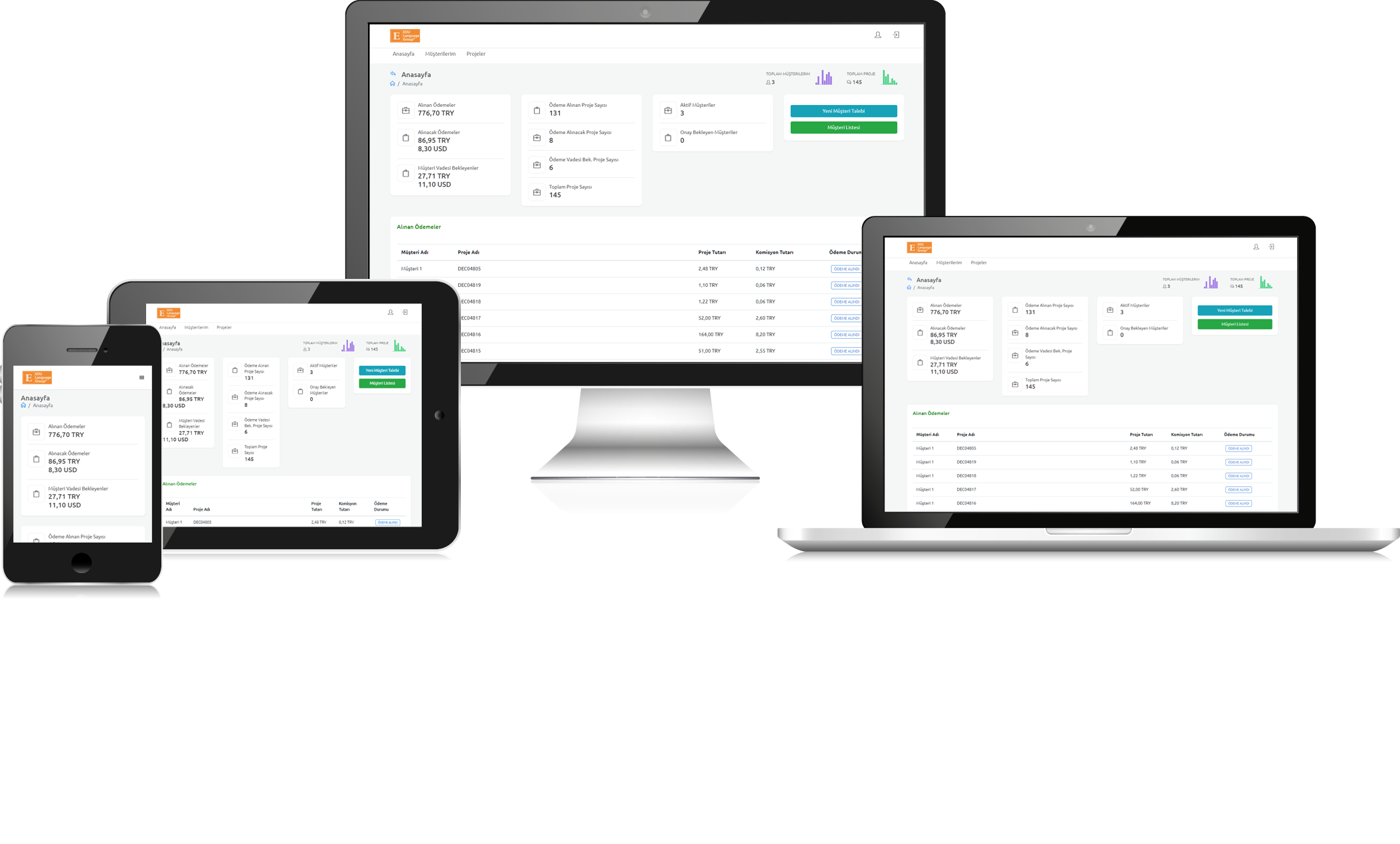
What is ELG My Business Partner?
ELG My Business Partner is an online platform that we offer to our sales partners who recommend the EDU Language Group to new clients that require language services. The platform allows our partners to keep the tabs on their activities and earnings in a transparent way.
Services Included in ELG My Business Partner Program

Translation
We offer translation services in all languages for a wide range of industries.

We localize our clients' software and websites with our team of experienced translators and project managers.

We offer transcription, subtitling and voice-over services for audio recordings and video content.

With our OCR and DTP solutions, we offer desktop publishing services in any file formats needed.
How Does It Work?
My Business Partner is essentially a rewarding system, whereby you get paid for all the projects from customers you add to the system with whom ELG eventually starts working. To do so;
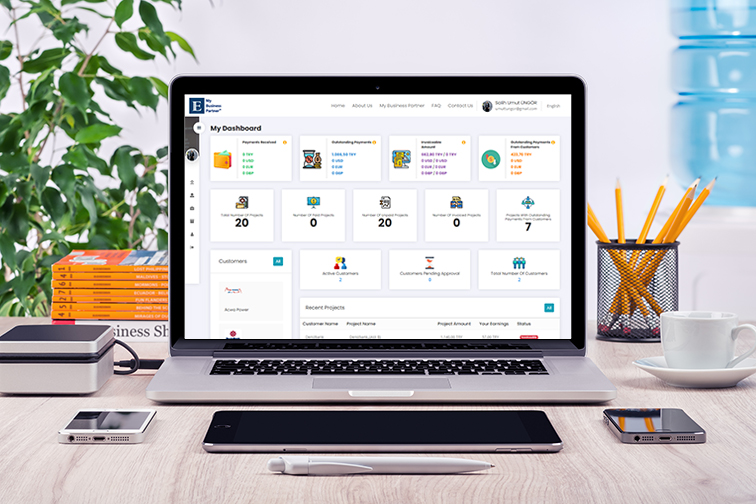
- Apply to become a member of the My Business Partner system.
- Recommend the EDU Language Group to individuals and corporations requiring language services and pass contact details along to us so that we can contact them on your behalf.
- We contact customers recommended by you to help choose for them the best service tier and the project budget.
- If we can agree with the customer to start working together, we assign them to your account.
- We define your share of profit depending on the scope of the agreement made with the customer.
- Now you are ready to earn from projects sent throughout the year, starting from the date of the agreement made with the customer.
- Bring in more new customers and increase your earnings.
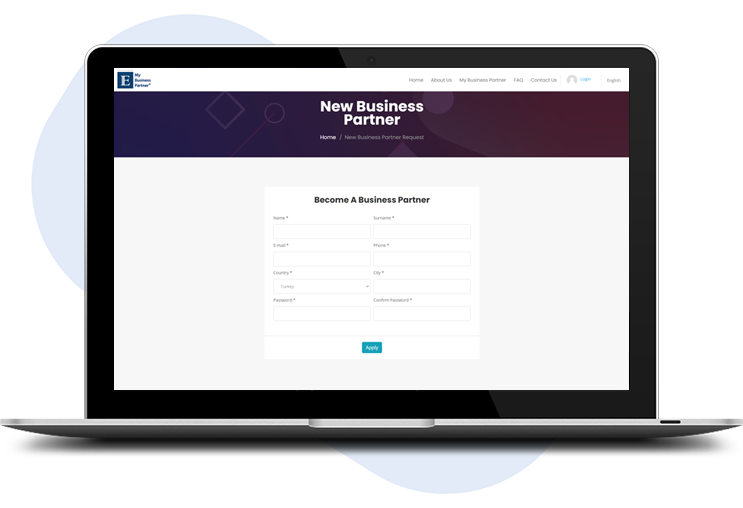
How Can I Sign Up?
You can become a member of My Business Partner by contacting us directly via the contact form or by entering your personal details in the membership form on the New Business Partner page:
After you have entered the information requested in the registration form and approved it using the Apply button, your membership request will be sent to our team and duly processed.
How Do I Add New Customers?
You can use the contact form to refer to us new customers you would like us to contact or you can make a request to add a new customer using the Add New Customer button on your user account.
Once we have the details, our team contacts the customer to identify their needs and make them familiar with our services. Prior to that, as our business partner, you are supposed to recommend EDU Language Group to the customer. Following our negotiation with the customer, it is tied to your account in case we can reach an agreement with them.

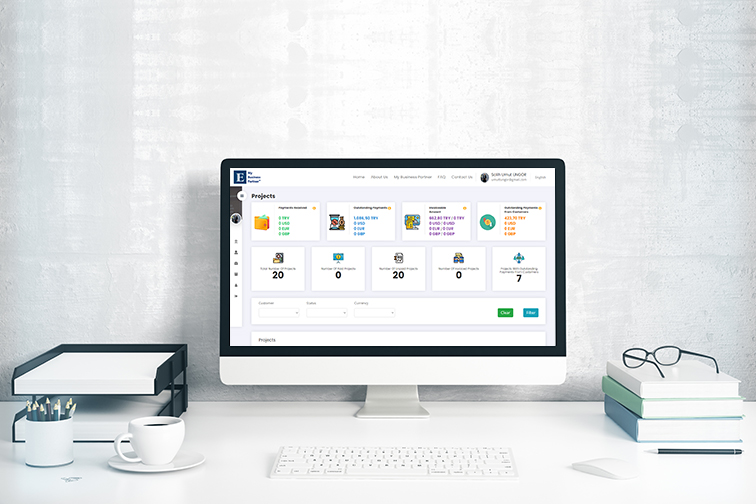
How Can I Keep Track of Pending Payments?
We provide free user accounts to all of our partners on our ELG My Business Partner portal. Use your user account to manage customer projects in your portfolio, to track overall project stats, project details, payment information in a transparent way.
You can list all projects and search project details by navigating to the My Projects page in your account.
You can list your projects as you wish using the filters
below.
- Customer
Use this filter to view projects
for a specific customer.
- Project Status
Unpaid by Customer: Completed projects
whose payment
has not arrived yet.
Invoiceable: Projects paid by the customer which you can also
proceed
to get paid.
Invoiced: Projects for which you have created an invoice.
Paid: Projects for which you got paid in accordance with the invoice you
created.
Cancelled: Projects cancelled due to a customer request
not to
continue the project.
- Currency
You can filter your projects in TRY, USD, EUR or GBP according to the
currency
agreed on with the customer. Currency of the project
will also define
the currency
in which you will
get paid.
How Do I Get Paid?
- To get paid for projects, you need to create an invoice for projects that have the Invoiceable status.
- Sums you can create an invoice for are indicated on the My Invoices page, as in TRY, USD, EUR, GBP. By using the Create Invoice button under each currency, you can create an aggregate invoice for all your pending payments.
- Invoiceable sums refer to total earnings from projects paid by the customer. Projects with the status Unpaid by Customer are not included in invoiceable sums.
- Using the My Invoices menu, you can filter your invoices according to the Invoice Number, Invoice Date and Status.
- Payment due date for invoices is one month following their issuance.
- By clicking the Details button on the list of invoices, you can have a detailed view of the invoice or print it out in PDF format.
- Using the Add Invoice option, you can upload your own formal invoice, besides the one you created on the system, containing the same details to reflect your own invoice format.
- You can edit your payment and billing address details on the My Profile page.




